How to get GPS location working for Trailguide on your iPhone
If you are not able to get the GPS location working for Trailguide on the iPhone, the reason might be that you have location services turned off for Safari Websites (or the browser you are using).
How do I install Trailguide as an App?
How do I use Trailguide for navigation?
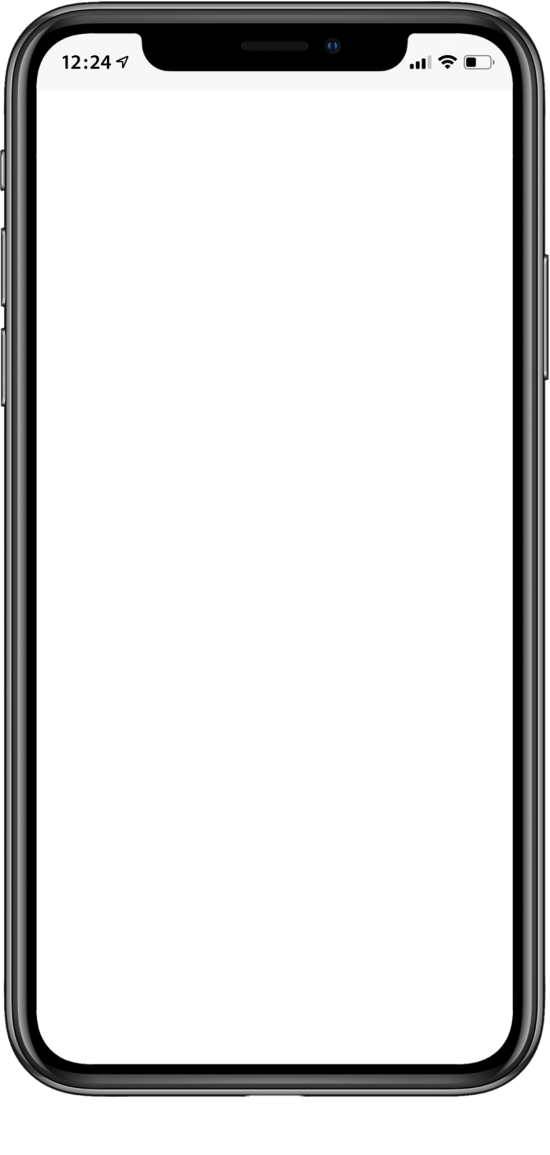
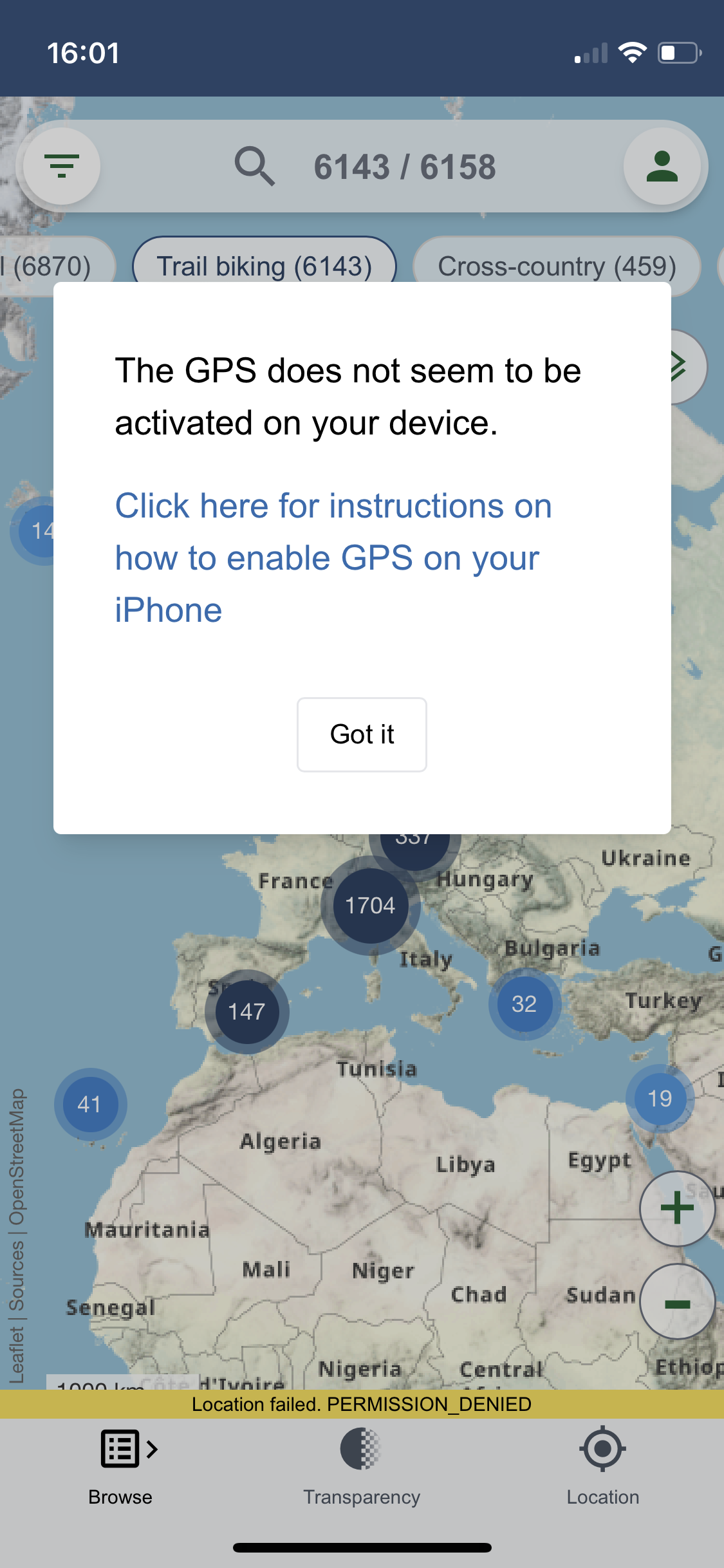
1) If you have not enabled GPS locatiom services for your phone or for Safari Websites (or the browser you are currently using), you will get an error message like this
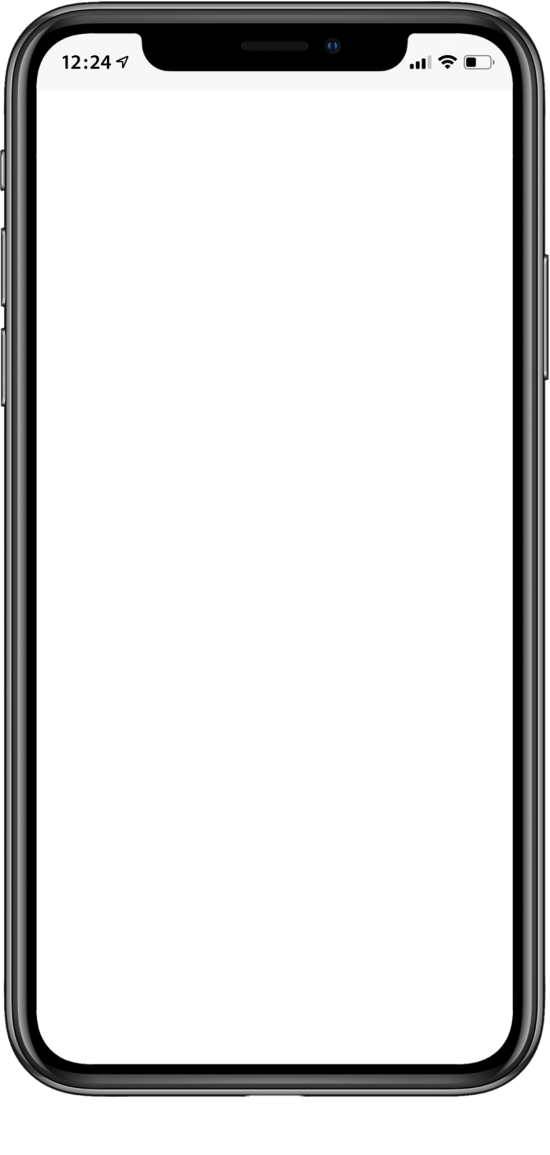
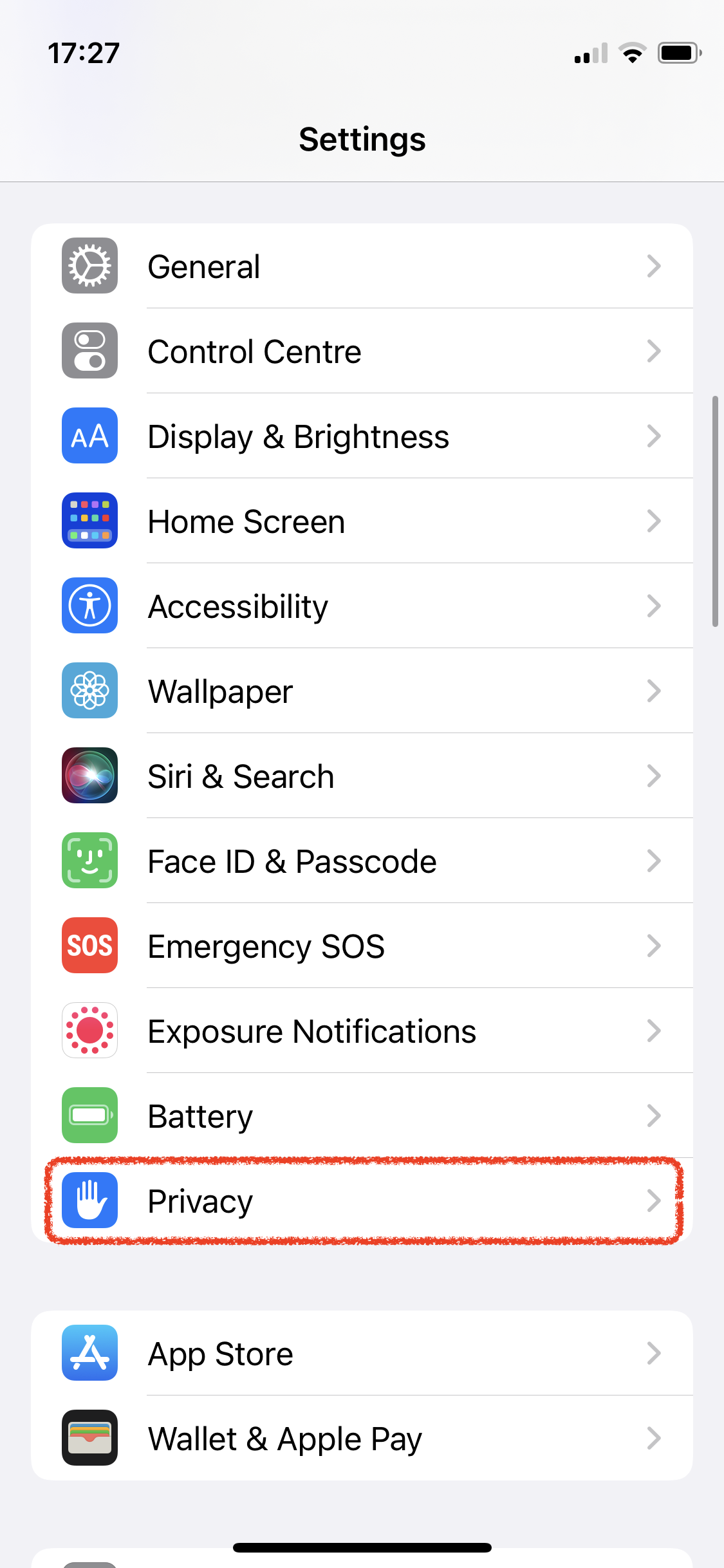
2) Go to the Privacy menu in the Settings app
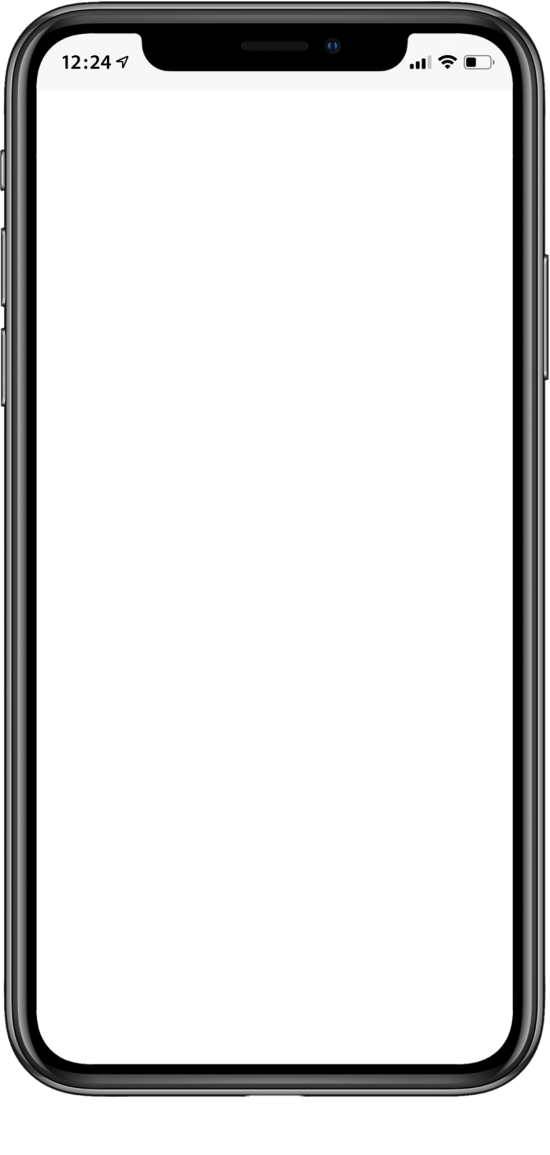
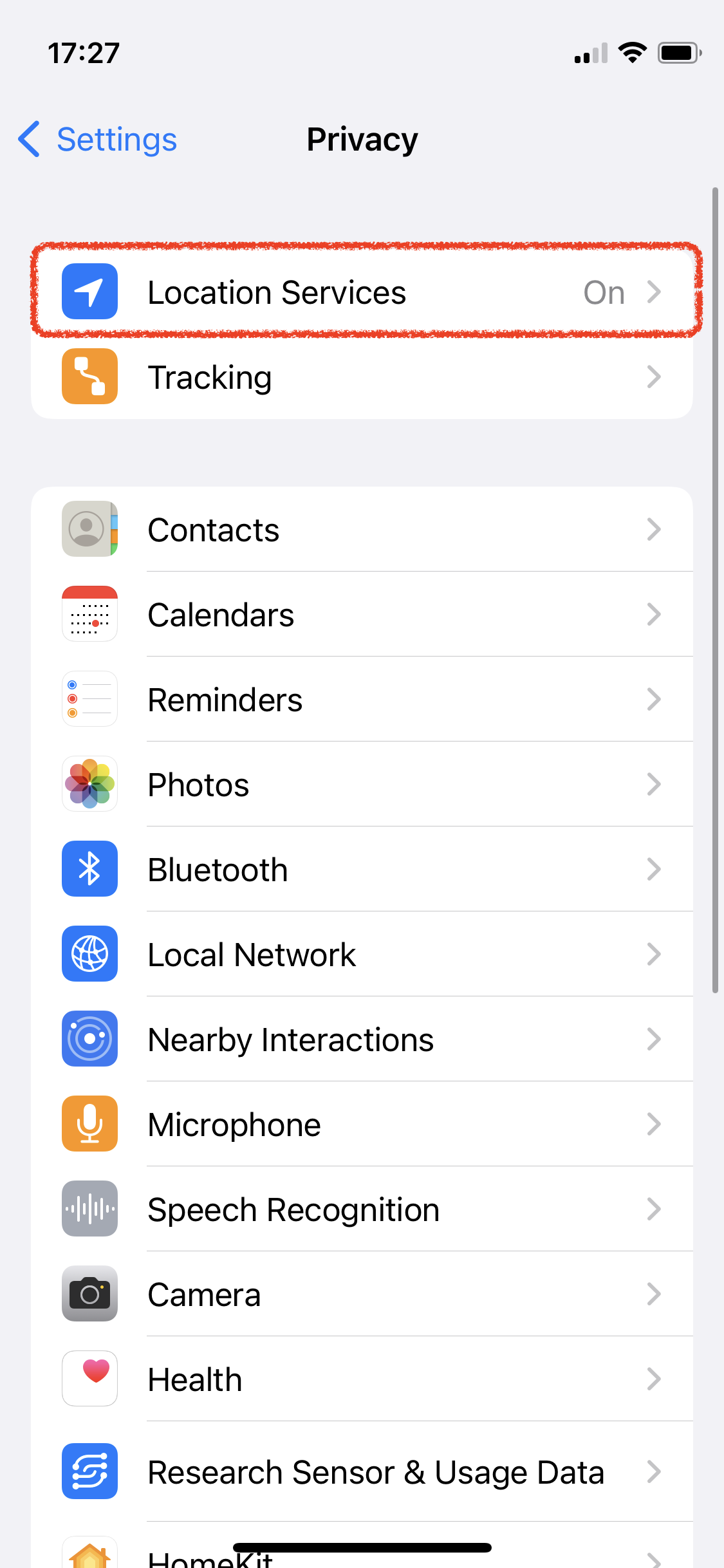
3) Access the Location Services menu
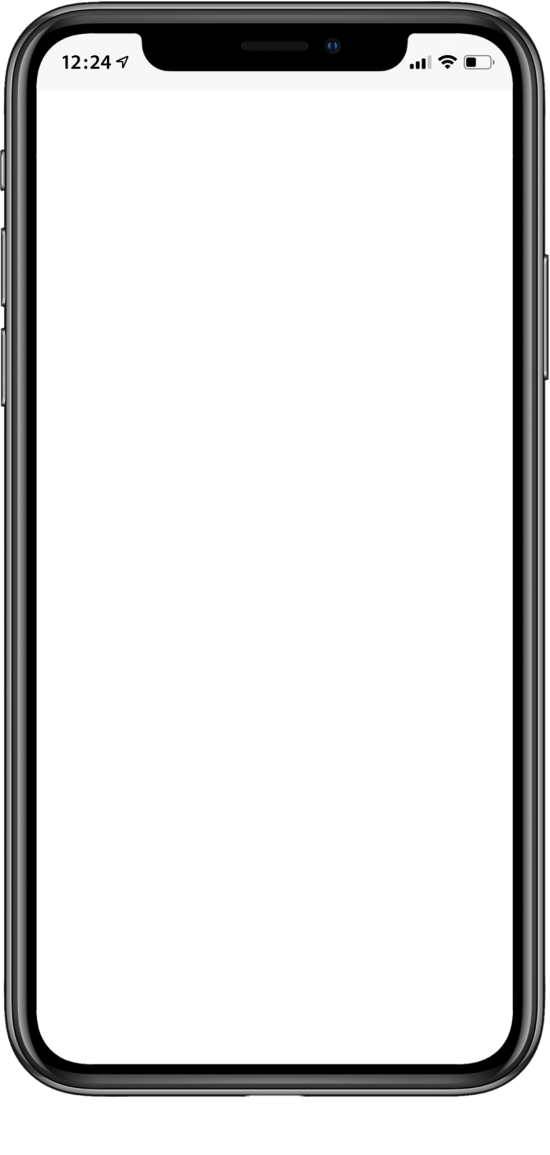
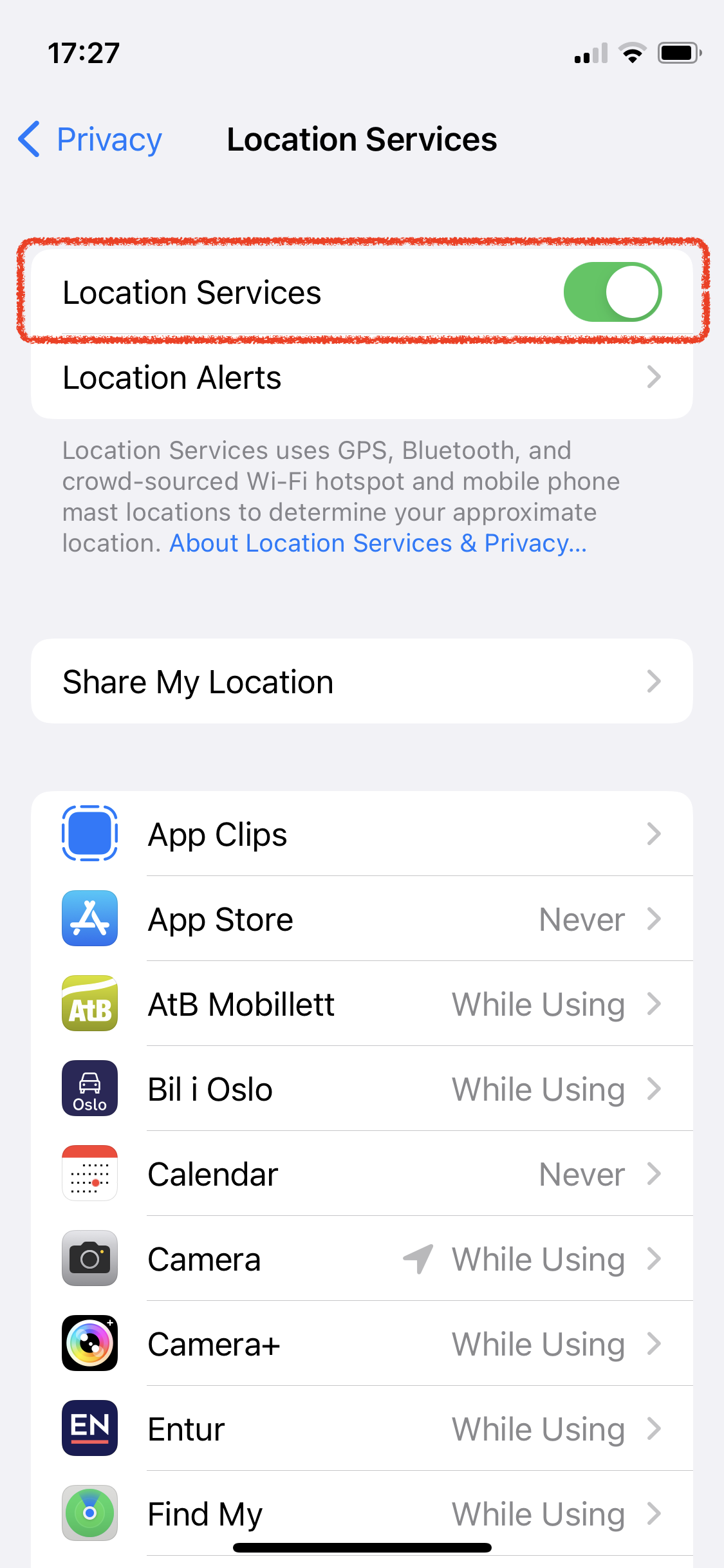
4) Make sure the Location Services is turned ON
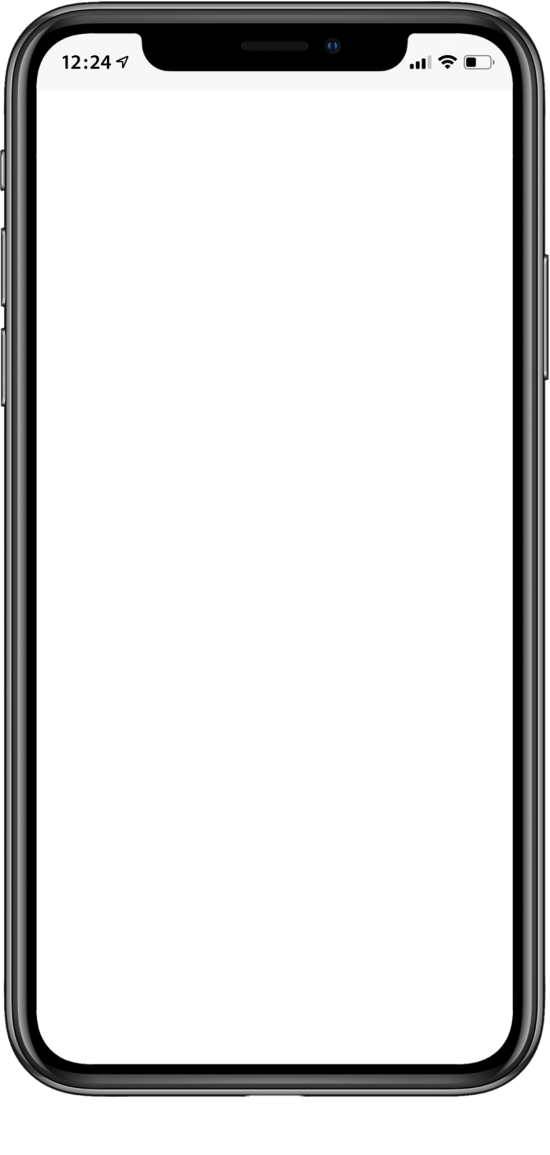
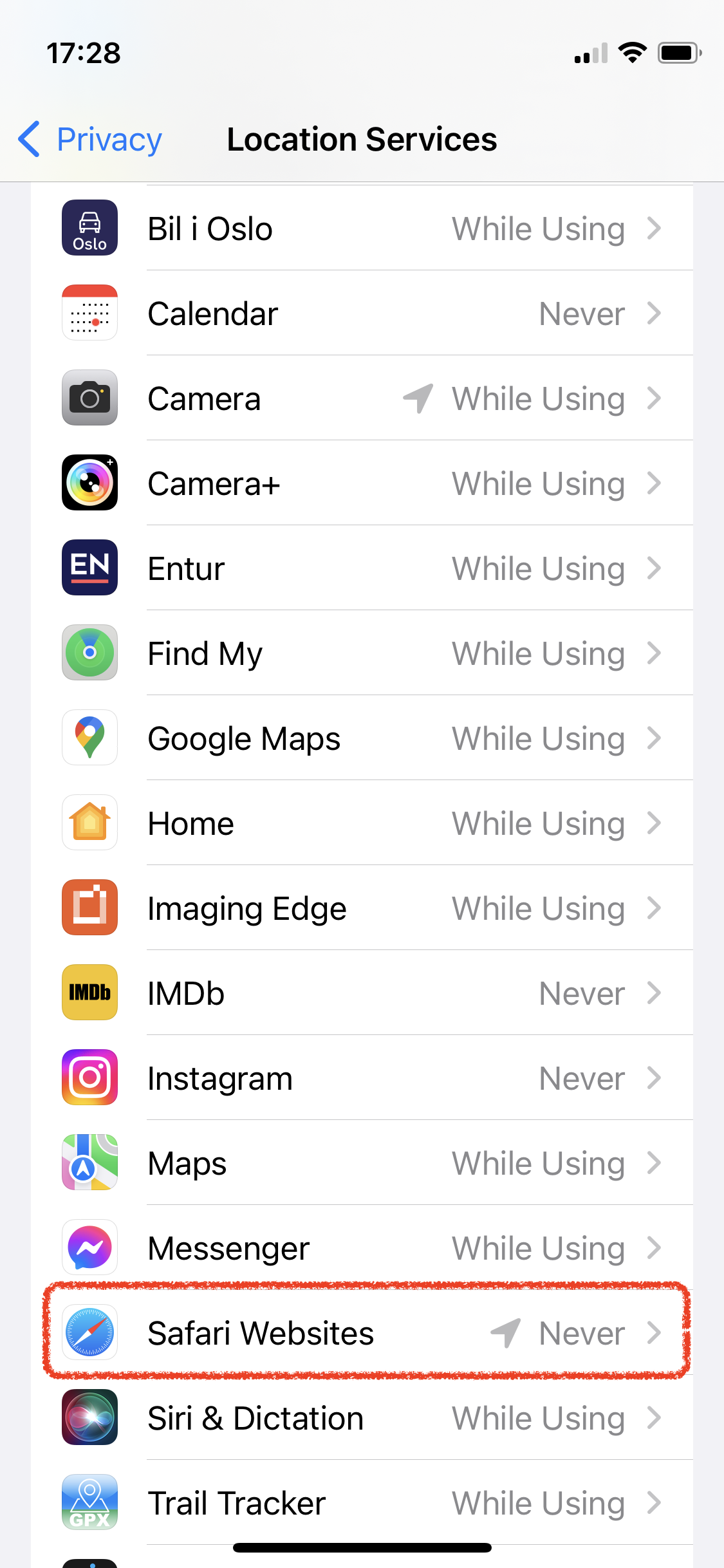
5) Find Safari Websites in the list of apps (or Chrome, Firefox, Opera or any other browser you are using to access Trailguide)
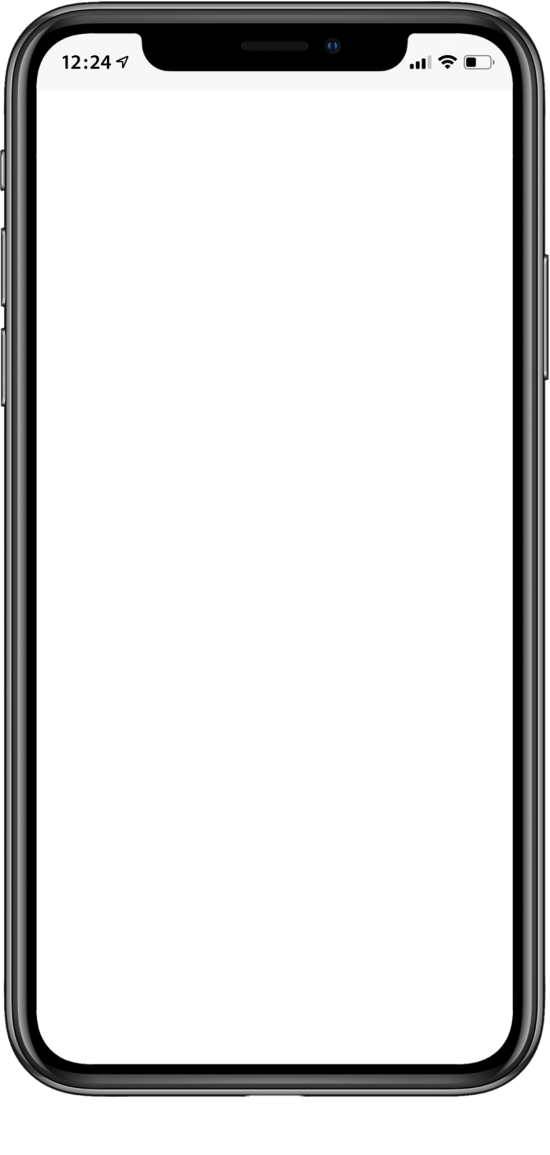
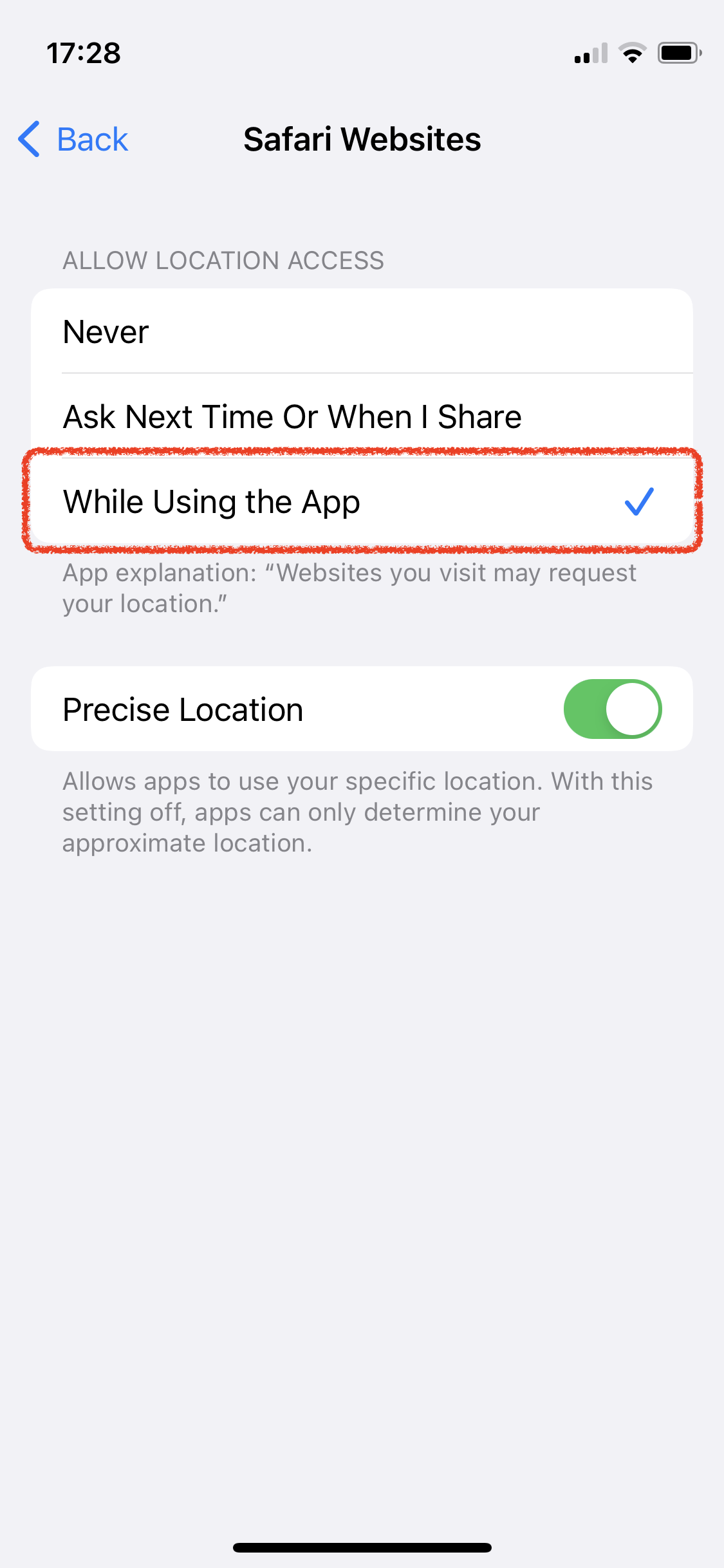
6) Set it to 'While Using the App'
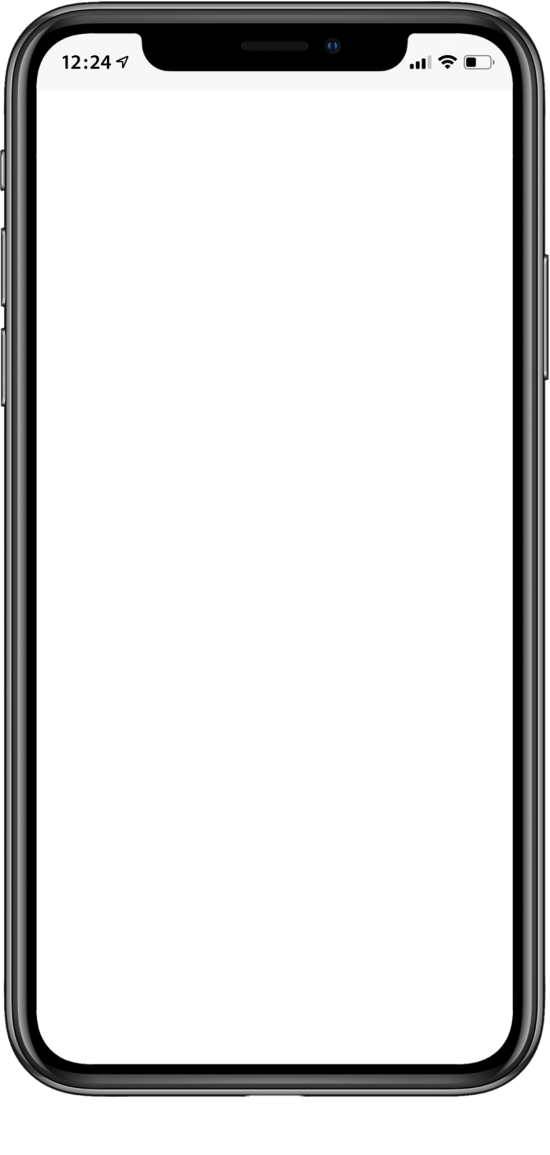
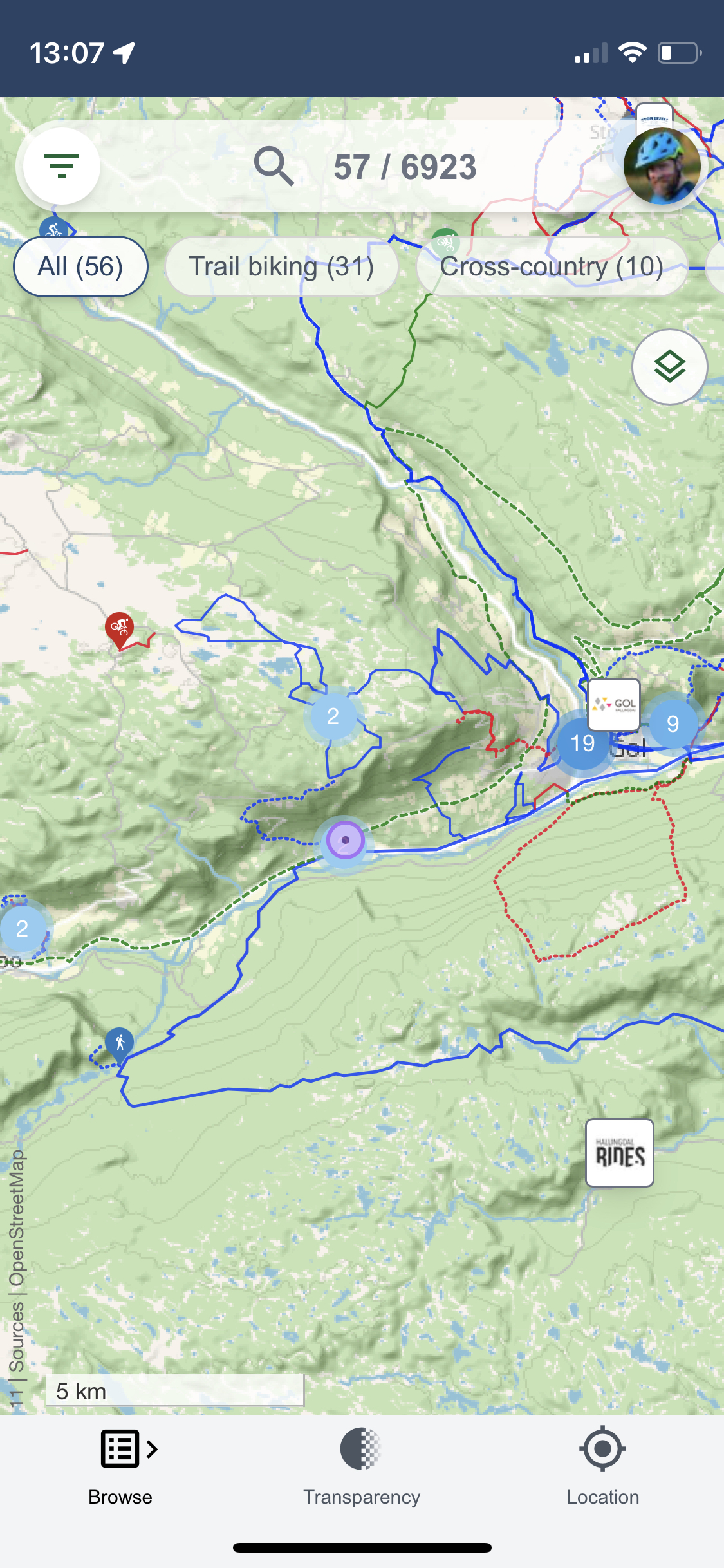
7) Voila! The GPS location should now work