How do I use Trailguide for navigation?
The default mode for the GPS in Trailguide is to show you the position on the map once if you click on the location icon. It will not follow you around while you move.
If you want to use Trailguide for continuous navigation, you can also do so without any problems.
How do I install Trailguide as an App?
How do I get the GPS working on iPhone?
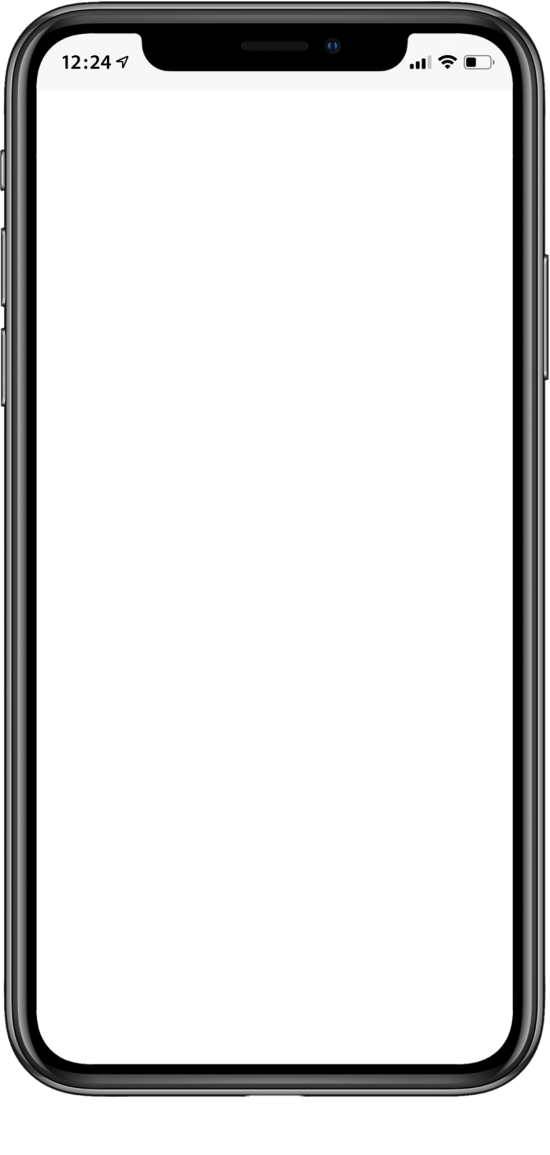
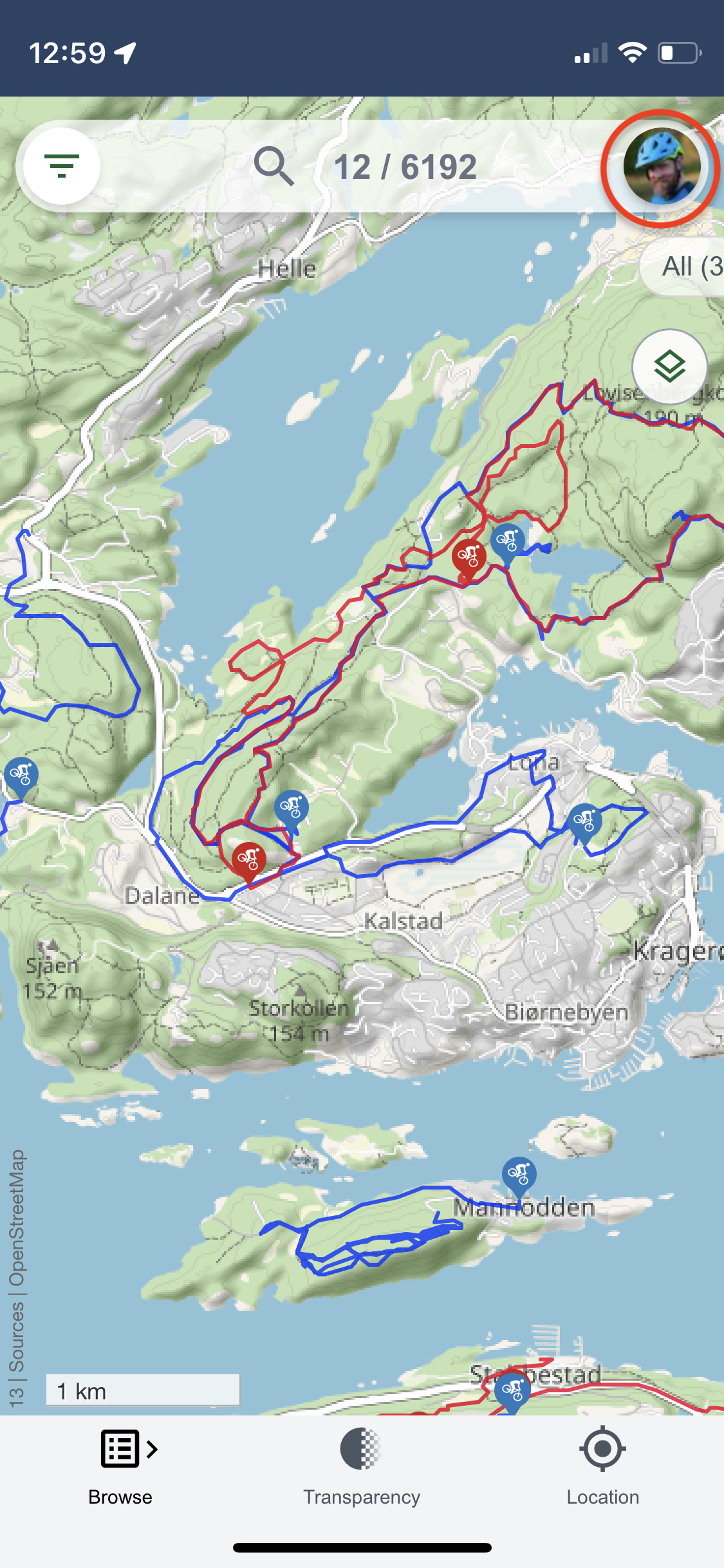
1) Open the trailguide app settings dialog
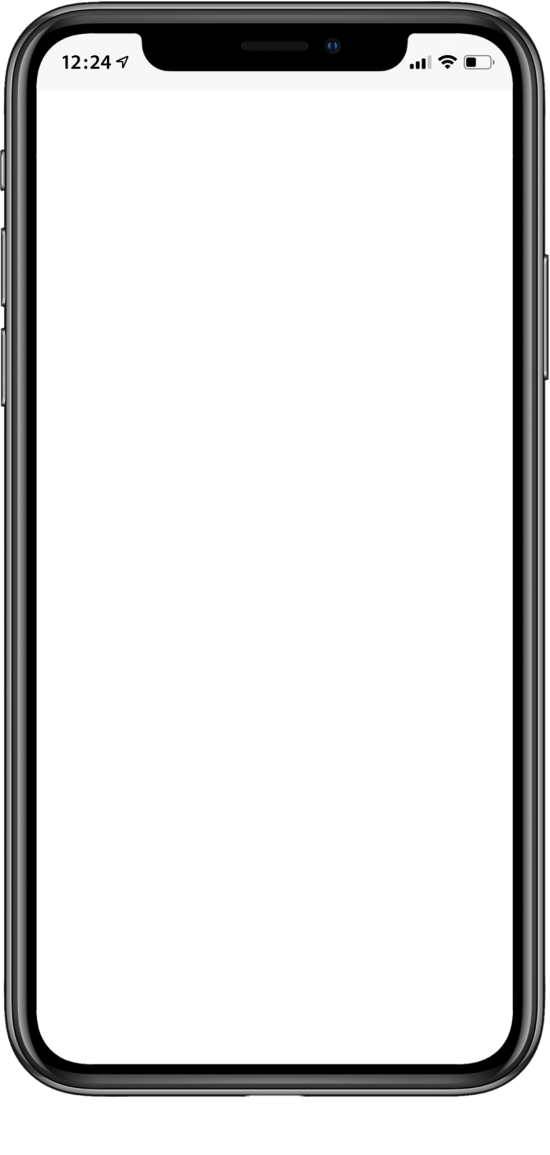
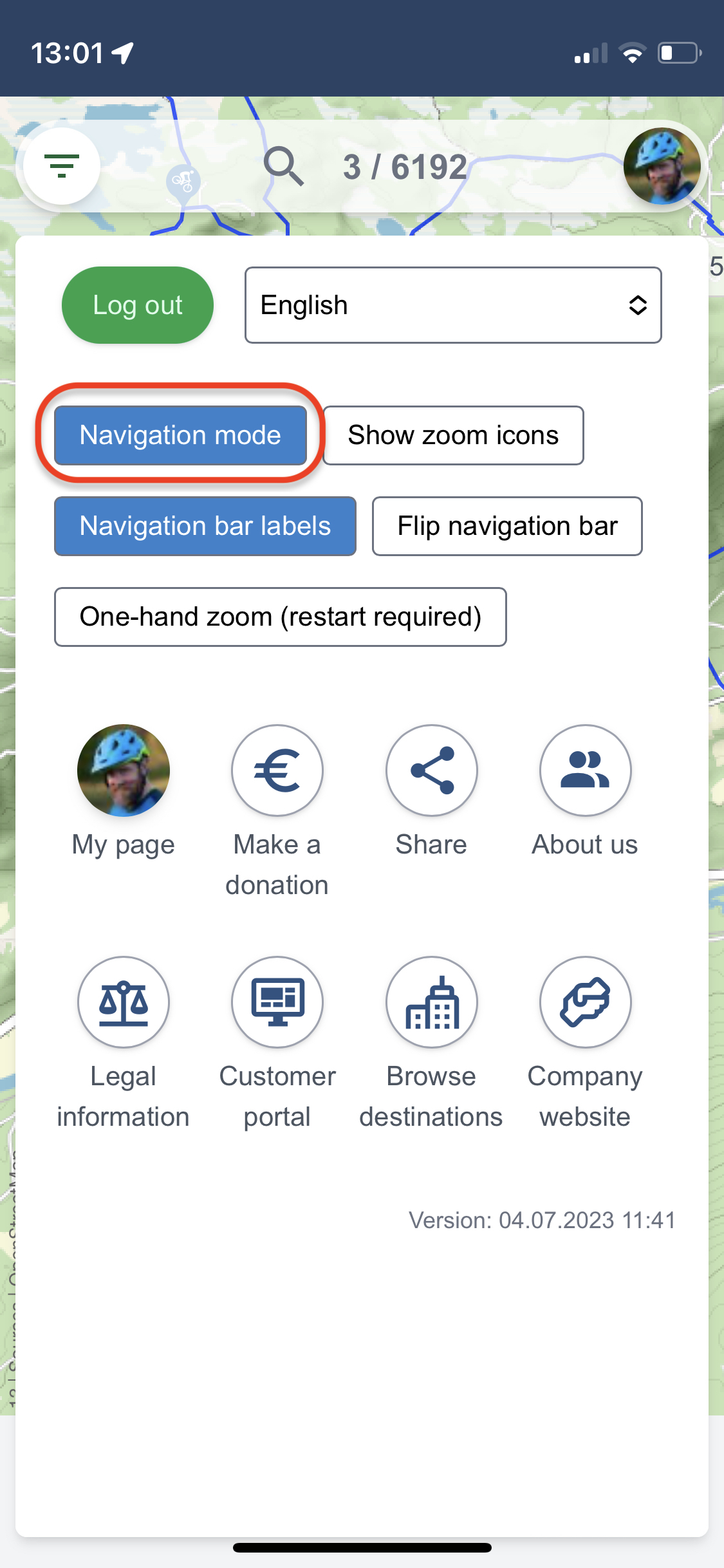
2) Turn on navigation mode
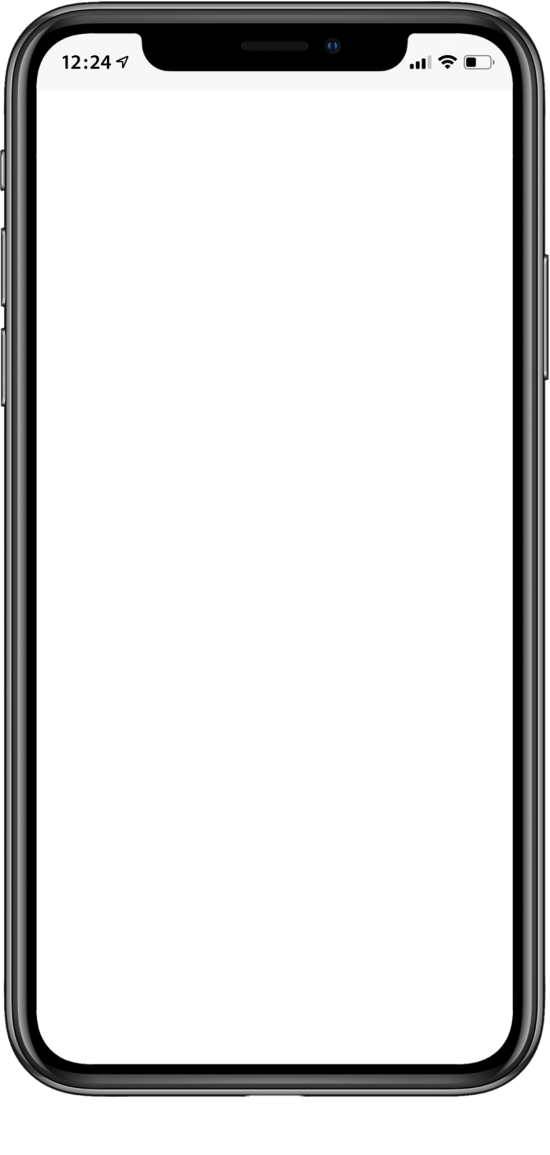
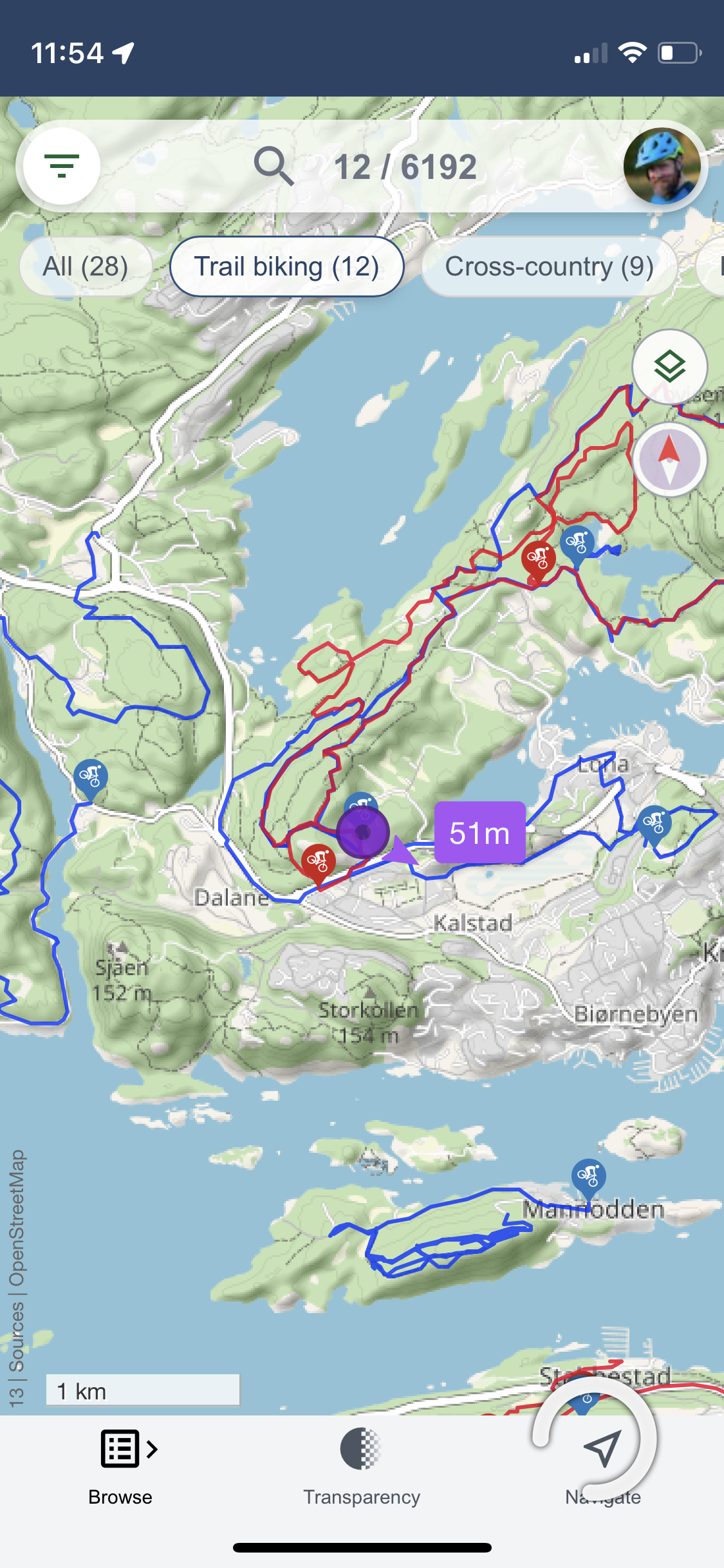
3) You can also toggle between navigation and location mode by pressing and holding the location icon for more than one second
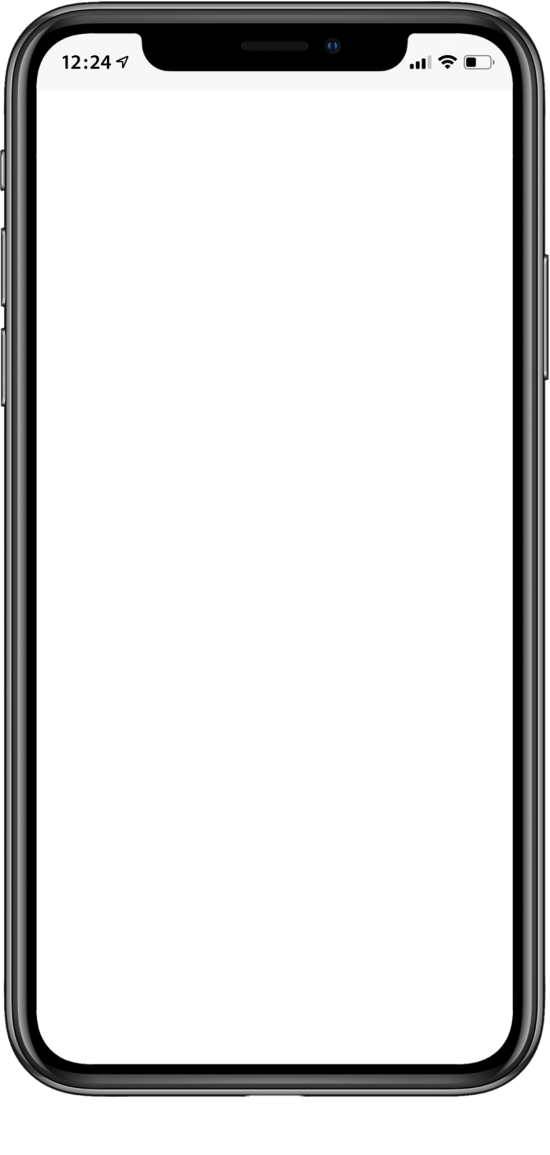
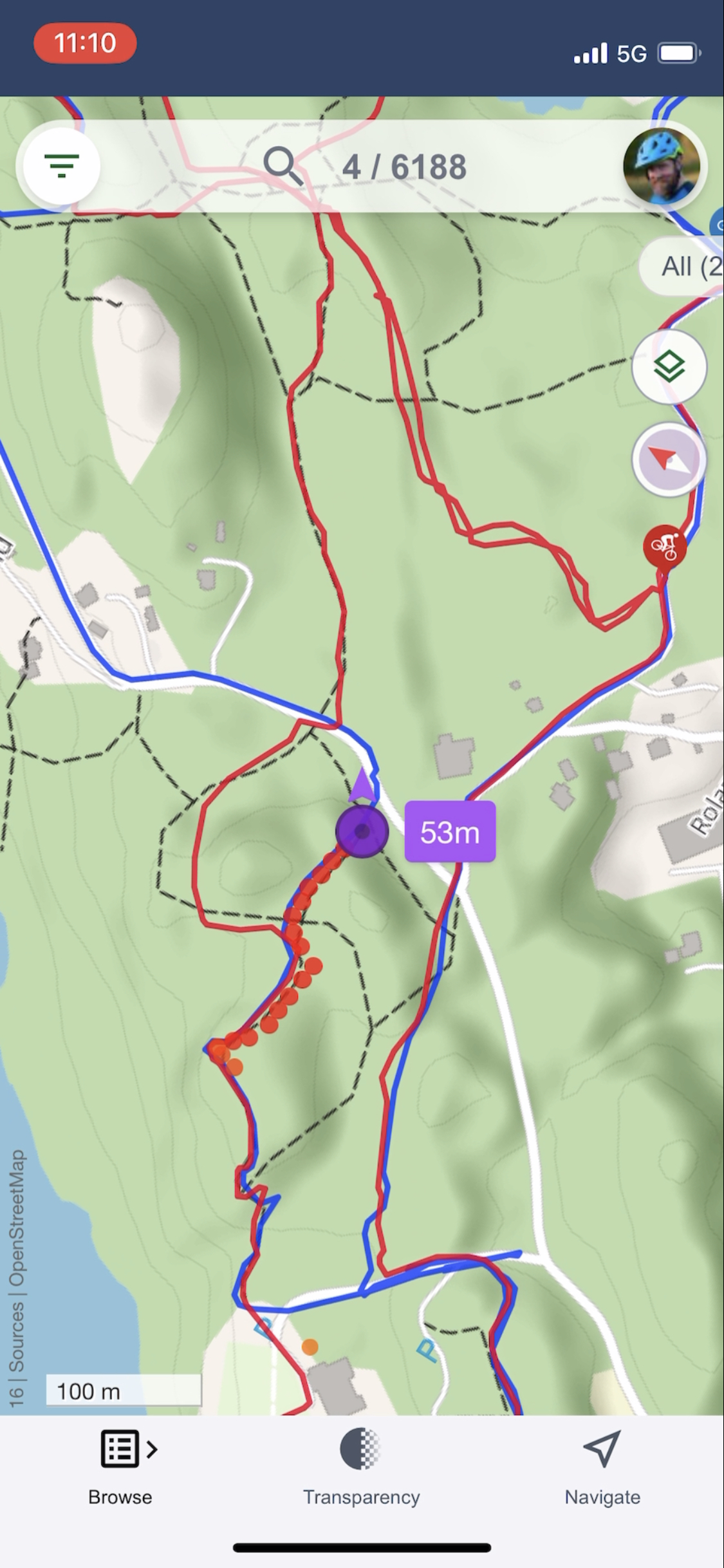
4) Voila! Trailguide will now always follow your location
On Android the screen will normally not shut down while Trailguide is in navigation mode, but this might happen on the iPhone. In this case, you can set the screen Auto-Lock to "never".
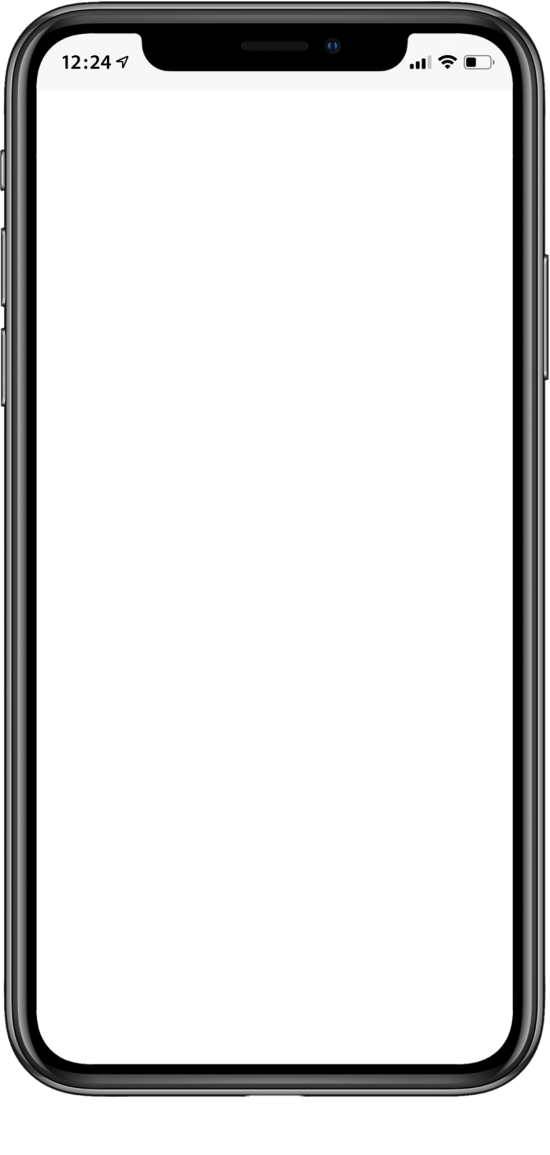
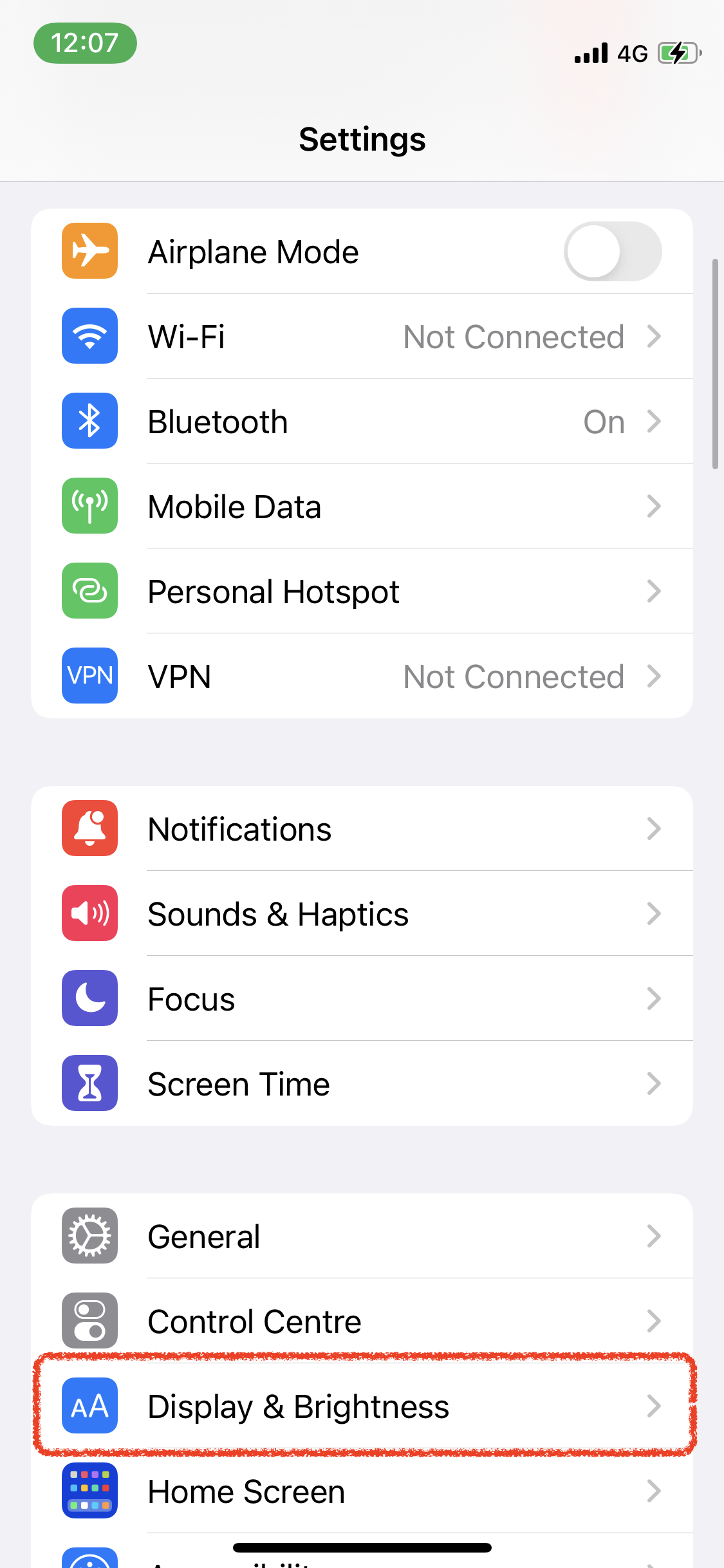
5) Open the settings app on your iPhone
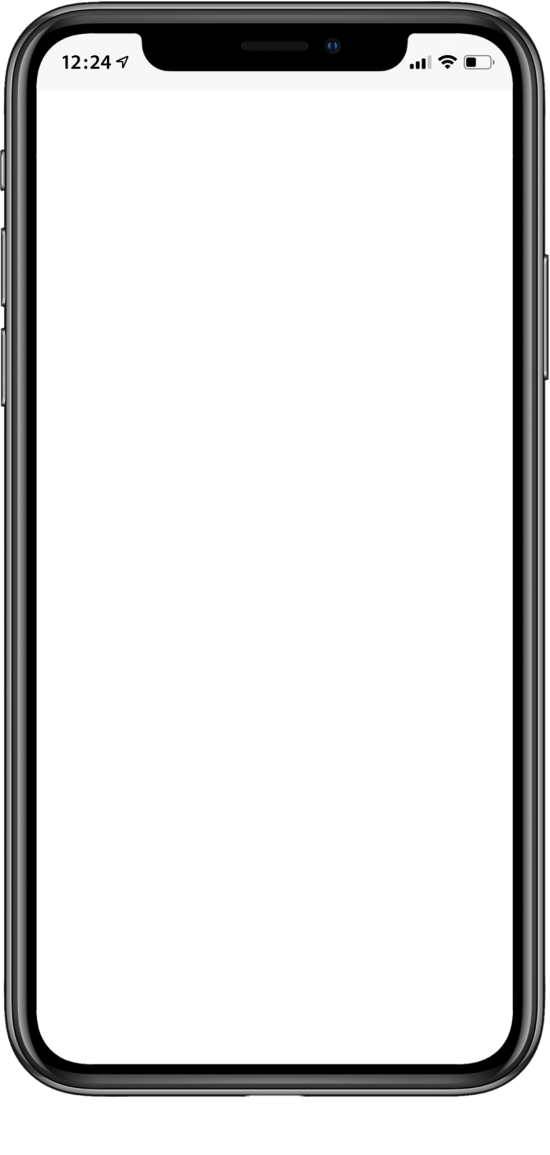
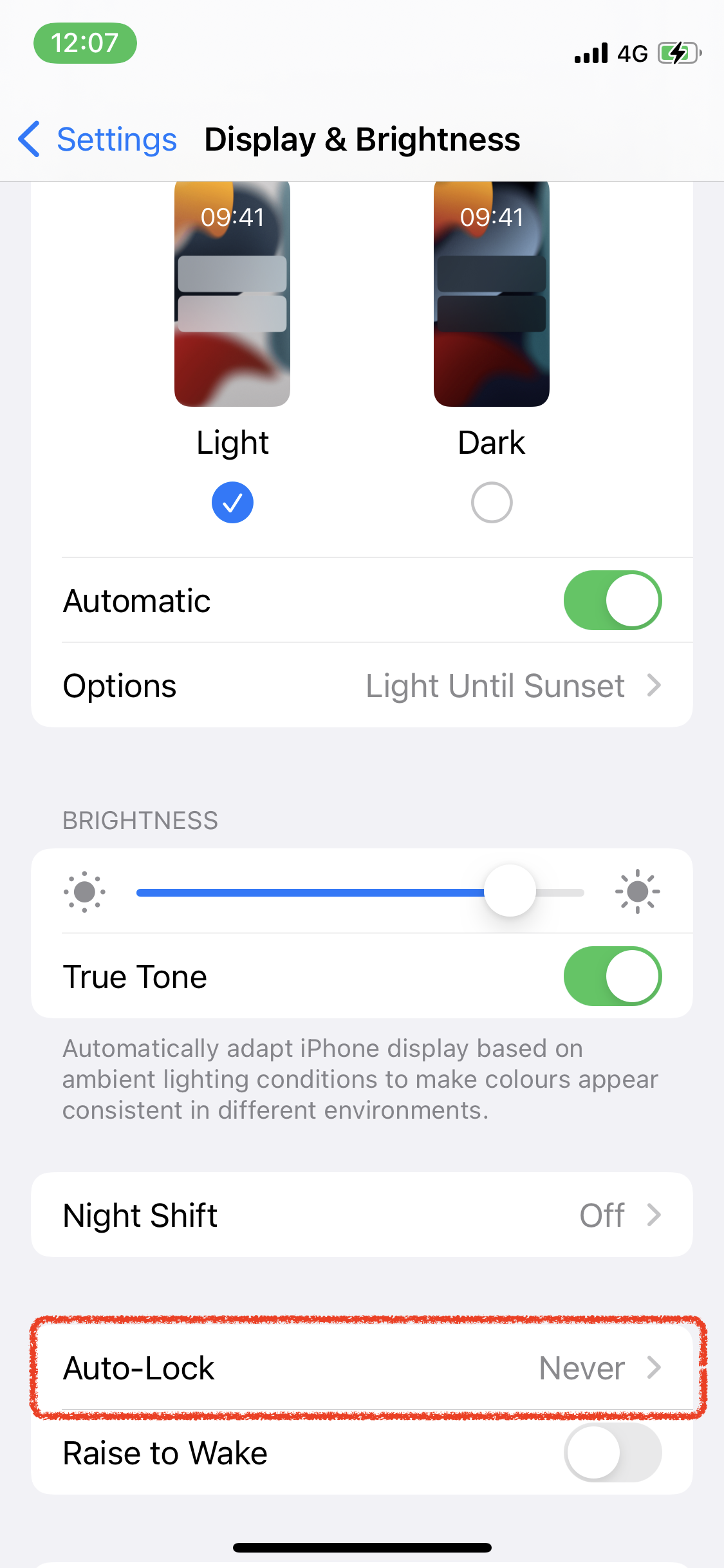
6) Set Auto-Lock to never